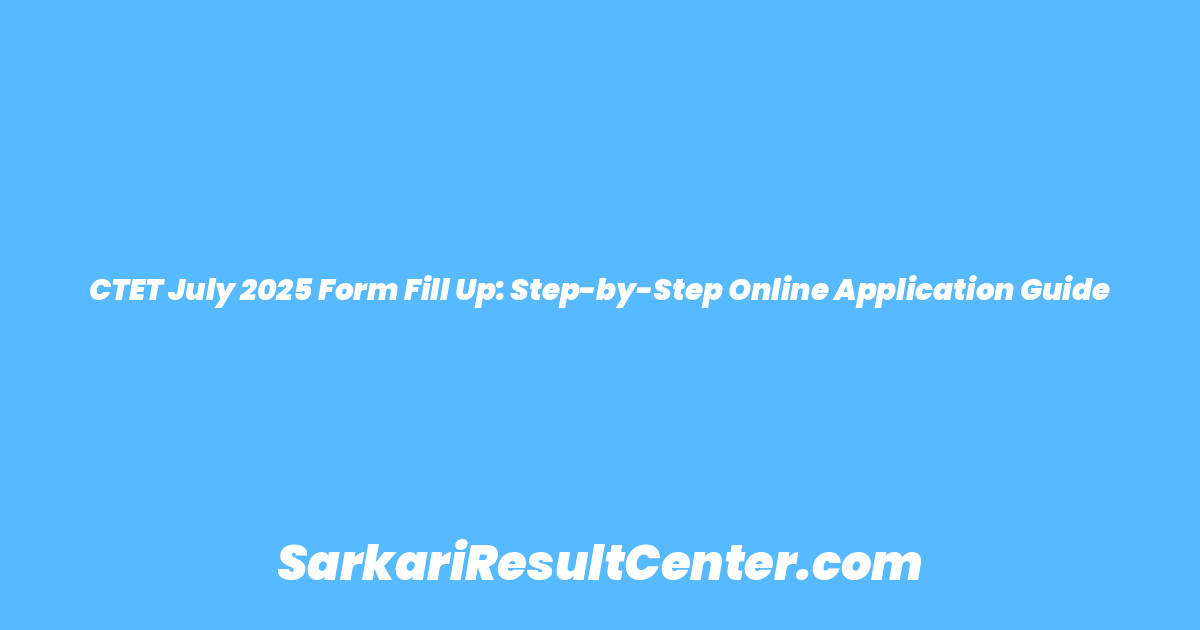CTET July 2025 Form Fill-Up: Complete Step-by-Step Process
The Central Board of Secondary Education (CBSE) has officially released the notification for the CTET July 2025 exam. Here’s a simple, step-by-step guide based entirely on the official process to help you fill out the online form without any errors.
🗓️ Important Dates:
- Application Start Date: 28 May 2025
- Last Date to Apply: 26 June 2025
- Fee Payment Deadline: 27 June 2025
- Exam Date: 6 July 2025
- Admit Card Release: 4 July 2025
🎓 Eligibility Criteria:
Candidates can apply based on:
- Senior Secondary (with at least 50% marks) + Diploma in Elementary Education
- Graduation + B.Ed or equivalent
💰 Application Fee:
| Category | Single Paper | Both Papers |
| General/OBC/EWS | ₹1000 | ₹1200 |
| SC/ST/PwD | ₹500 | ₹600 |
Payment can be done online via debit card, credit card, UPI, or net banking.
🖥️ How to Apply Online:
-
Visit the Official Website
Go to ctet.nic.in and click on “Apply Online”.
-
New Registration
- Click on New Registration
- Fill in your name, parents’ names, DOB, gender, ID proof, contact and permanent address
- Create a strong password (8-13 characters, with upper/lowercase, number, special character)
- Complete security steps and submit
-
Email and Mobile Verification
- Enter the OTP received on your mobile number and email ID to verify
- Note down your application number for future use
-
Fill Application Form
- Personal details (nationality, category, disability status, employment status)
- Choose Paper I, Paper II, or both
- Select exam languages and qualification number (based on eligibility)
- Choose 4 exam city preferences
-
Educational Qualification
- Fill in your diploma/degree details
- Enter board/university, marks, passing year, and result format (percentage/CGPA)
-
Upload Documents
- Photo: 10–200 KB (JPG)
- Signature: 4–30 KB (JPG)
-
Final Preview and Submission
- Check all entered details
- Tick “I Agree” and click Final Submit
-
Fee Payment
- Click on Pay Examination Fee
- Select payment method and complete the transaction
- Save the payment receipt and application confirmation
-
Print Application
- Go to your dashboard
- Download and print the form for future reference
🏁 Final Words:
By following this detailed guide, you can successfully submit your CTET July 2025 application. Double-check each step to avoid any errors and submit before the last date. Good luck!
Also Read :UPSSSC PET 2025 Form Fill Up Guide: Step-by-Step Online Application Process