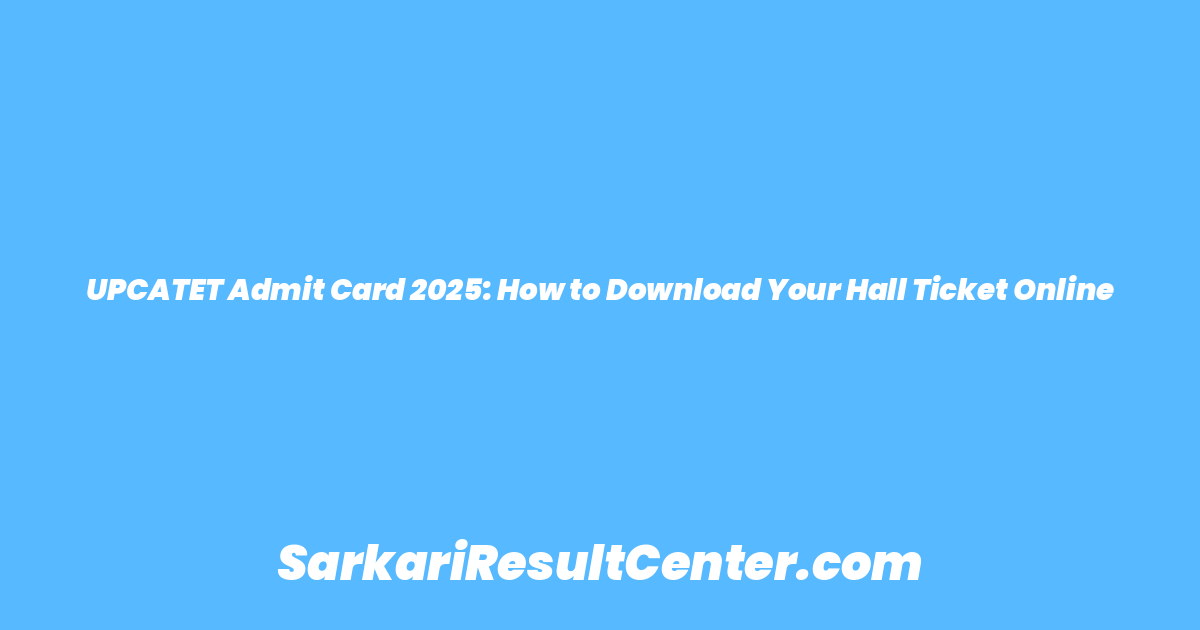UPCATET Admit Card 2025: How to Download Your Hall Ticket Online
The Chandra Shekhar Azad University of Agriculture and Technology, Kanpur has released the UPCATET 2025 Admit Card. Candidates who have registered for the entrance exam can download their hall ticket from 27 May 2025 to 9 June 2025.
Exam Dates
- UG Entrance Exam: 11 June 2025
- Master & PhD Courses Exam: 12 June 2025
How to Download UPCATET Admit Card 2025
Step-by-Step Process:
- Visit the official website upcatet.org or use the direct link provided in the exam update page.
- Click on the “Login/Correction Window” link.
- Select your program:
- UG
- Master
- PhD
- Choose your paper group.
- Enter your:
- 6-digit user ID or registration number
- Password
- Security question
- Click “Sign In” to access your dashboard.
- Download and print your admit card.
Forgot User ID or Password?
- Click on the Forgot User ID / Password option.
- Enter your:
- Program type
- Mobile number
- Date of birth
- Security question
- Click Submit to recover login credentials.
Admit Card Details
Your admit card will include:
- Reporting time
- Exam date and venue
- Allowed and restricted items
- General instructions
Documents to Carry to Exam Centre
- Printed Admit Card
- Valid Photo ID (any one of the following):
- Aadhaar Card
- PAN Card
- Driving License
Note: Without both the admit card and photo ID, entry to the exam hall will not be allowed.
Important Instructions
- Read the instructions mentioned in the admit card carefully.
- Reach the exam centre before reporting time.
- Do not carry prohibited items like mobile phones or electronic gadgets.
Conclusion
You can easily download your UPCATET Admit Card 2025 from the official website by following the above steps. Make sure to take a printout and carry a valid ID to the examination centre.
Also Read :UPSC NDA 2 Form Filling 2025 – Step-by-Step Guide for NDA & NA Online Application